The events of 2020 has seen a change in how we do business and host meetings, conferences and training. With us all being told to work from home and a reduction in function room capacities due to distancing regulations, our new up to date screen and conferencing equipment is the perfect solution for your business requirements.
Microsoft teams allows 250 users, zoom allows up to 100, Skype allows up to 25 on the free version or 250 on the Business version. There is also the option to broadcast to YouTube or Facebook Live, meaning no limit if just broadcasting.
This means you can reach a large audience with all the tools you require available to you and not only that this brilliant new versatile equipment is mobile and can be used from any of our function rooms or even remotely.
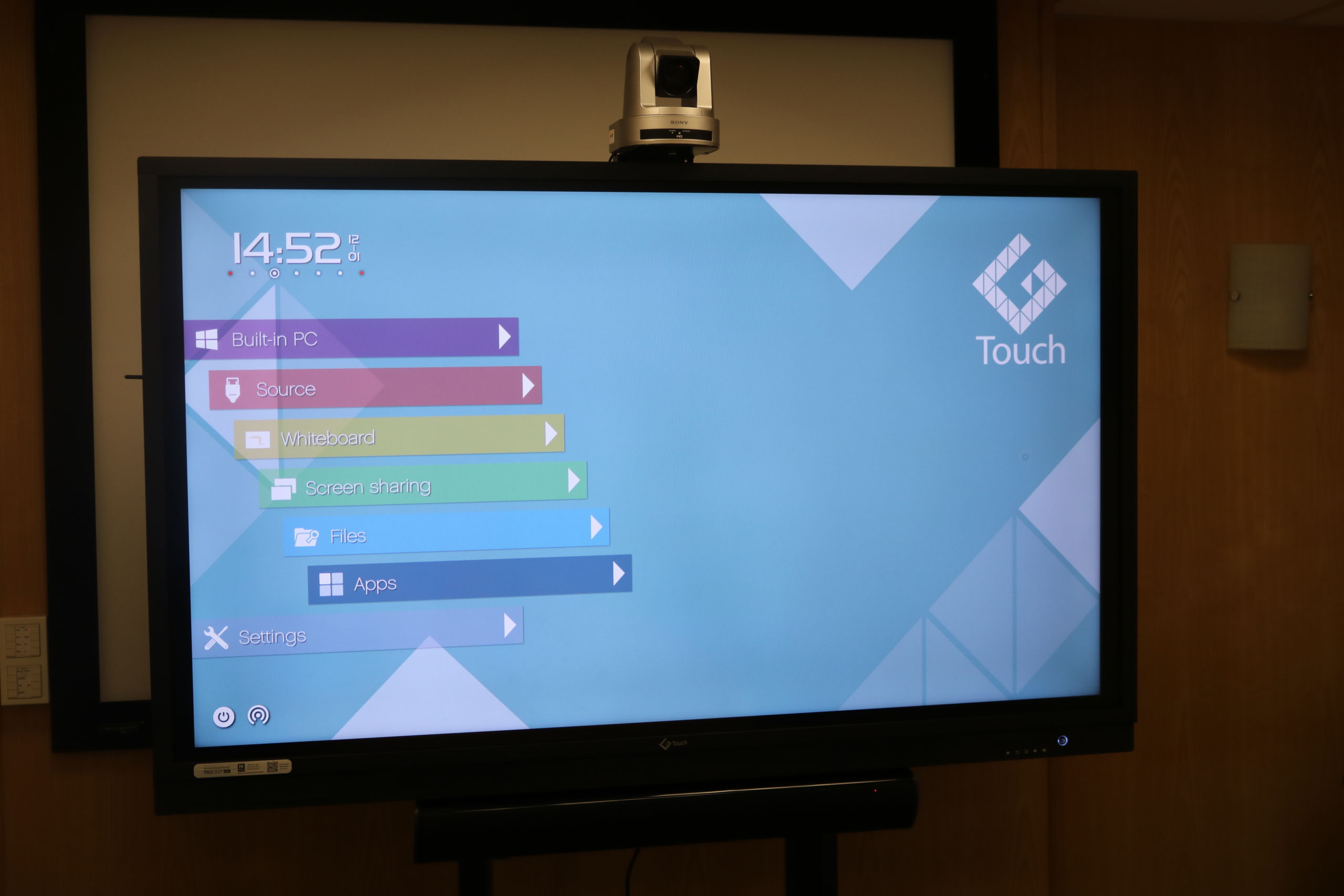
Summary of Main Functionality
Device Screen Sharing
Up to four devices can be shared wirelessly on the screen at once using the Mirror Op application. This can be a laptop, tablet or mobile phone. This would replace the need to use an overhead projector.
Video Conferencing
We have a very good 4k camera and two good quality microphones. The camera can be zoomed in for up to 8 pre-set positions which can be easily switched using a remote control. The remote control can also be used to move the view and zoom in and out. This means you could have a group of socially distanced participants who can all take full part in the conference call. This can be done using Microsoft Teams, Zoom or other PC based applications. No need for all participants to log into their laptops and no need to keep muting microphones to prevent feedback.
This facility could also be used for broadcasting a meeting or presentation to a larger audience over the internet using Zoom, YouTube and Facebook etc. With the multiple camera positions, different speakers or performers could take part.
Whiteboard
There are a number of whiteboard facilities built into the TV but the best one by far is Spark II. This is a fully functional whiteboard which has the ability to drop in videos, web pages, images and more. This is particularly good for educational work. Images of the boards can be saved for printing or distribution. https://www.genee-group.com/product/spark-ii/
PC
This has a Windows 10 PRO PC built into it so can be used to browse the internet and run the built in whiteboard applications. The PC does not have Microsoft Office but as full screen sharing is available any laptop can be connected if specific software is required.
TV
This can be used to show videos and presentations and also some Live TV as we do have a TV license. It has a sound bar attached for high quality sound.
To book a function room with conferencing equipment for an additional £25 (charity discount available) please email reservations@kwmcc.o.uk
If you have any further questions or need more technical information regarding the equipment please email our IT Manager richard@kwmcc.co.uk

